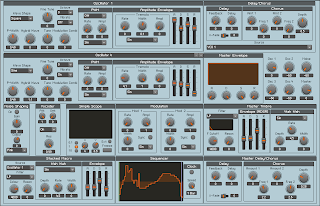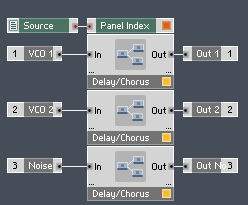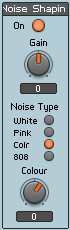Something we worked a lot at was the interface, in order to
be easy to use it has to be clearly labeled and easy to understand. We kept
music and sound related terms to let everybody use it without necessary knowing
synthesizer related terms.
As an improvement we managed to keep the interface as small
as we can, by implementing stacked macros, and we added a few new things to our
synthesizer.
One of them is noise shaping section that is connected to
the effects unit and the VCF, this allows us to start designing a wide variety
of sounds including drums. The noise section allows the user to switch easily
between 3 types of noises: white noise, pink noise which has a 3dB decrease in
amplitude per octave and the color one which is essentially a white noise
shaped with a band pass filter made by adding HPF and LPF.
An update was also made to the filter section for some
reason the 4-pole HP and LF filters were not able to follow the note-pitch
properly so instead of those a 2-pole filter with both capabilities added.
The chorus effect was
at the beginning made only by transposing the fine tuning knobs from both
oscillators, but in order to work, the user had to enable both oscillators, so
we change that by using a proper chorus made with two delays modulated by two
sine oscillators one normal and one inverted, both signals being added
together.
We also added a step sequencer that allows the user to build his own samples, the step sequencer needs a clock that read the information provided by the system and a switch that enables the use to choose between different speeds of playback. The sequencer needs also a table that allows the user to create different patterns and a snap value module to remember the settings on each snapshot.